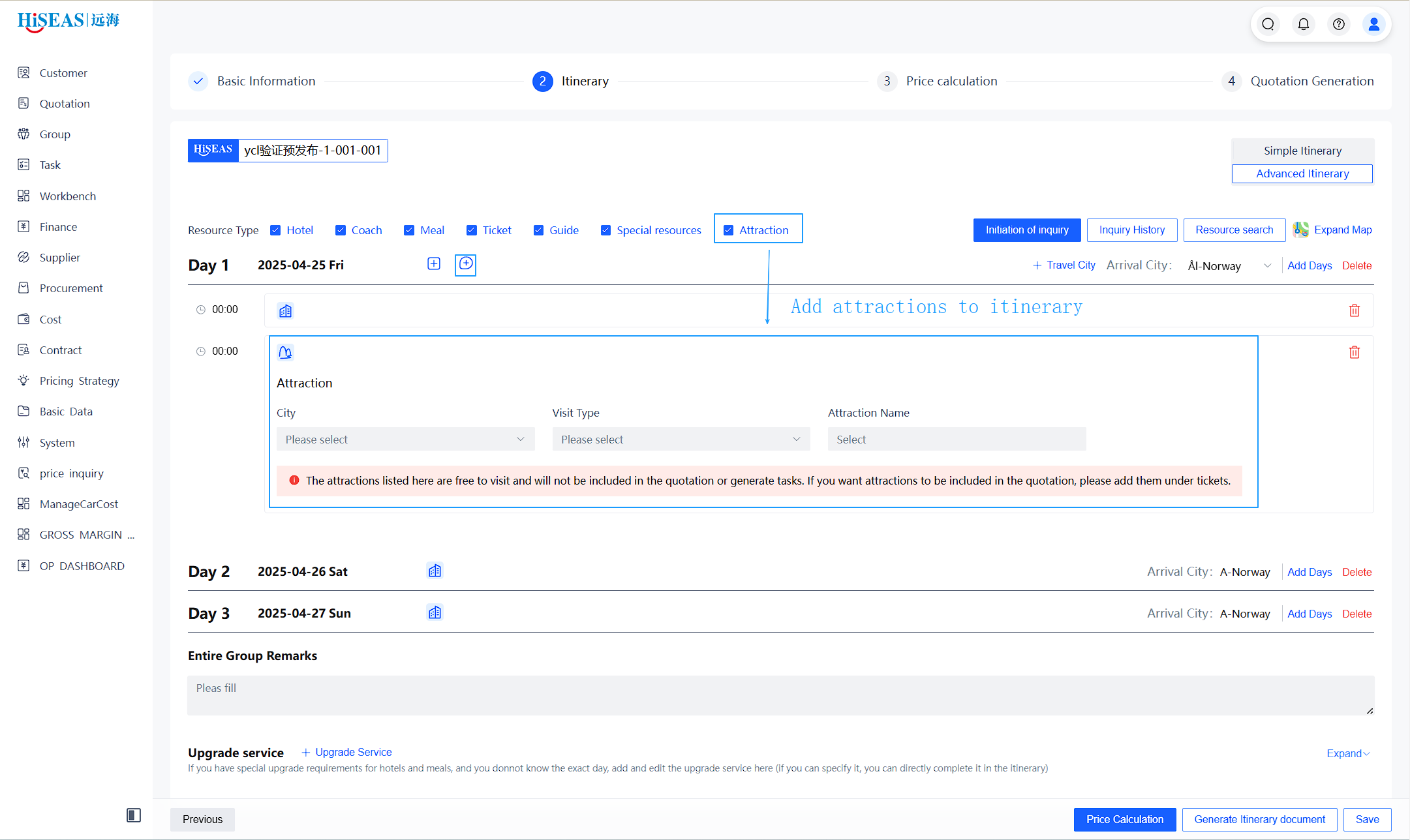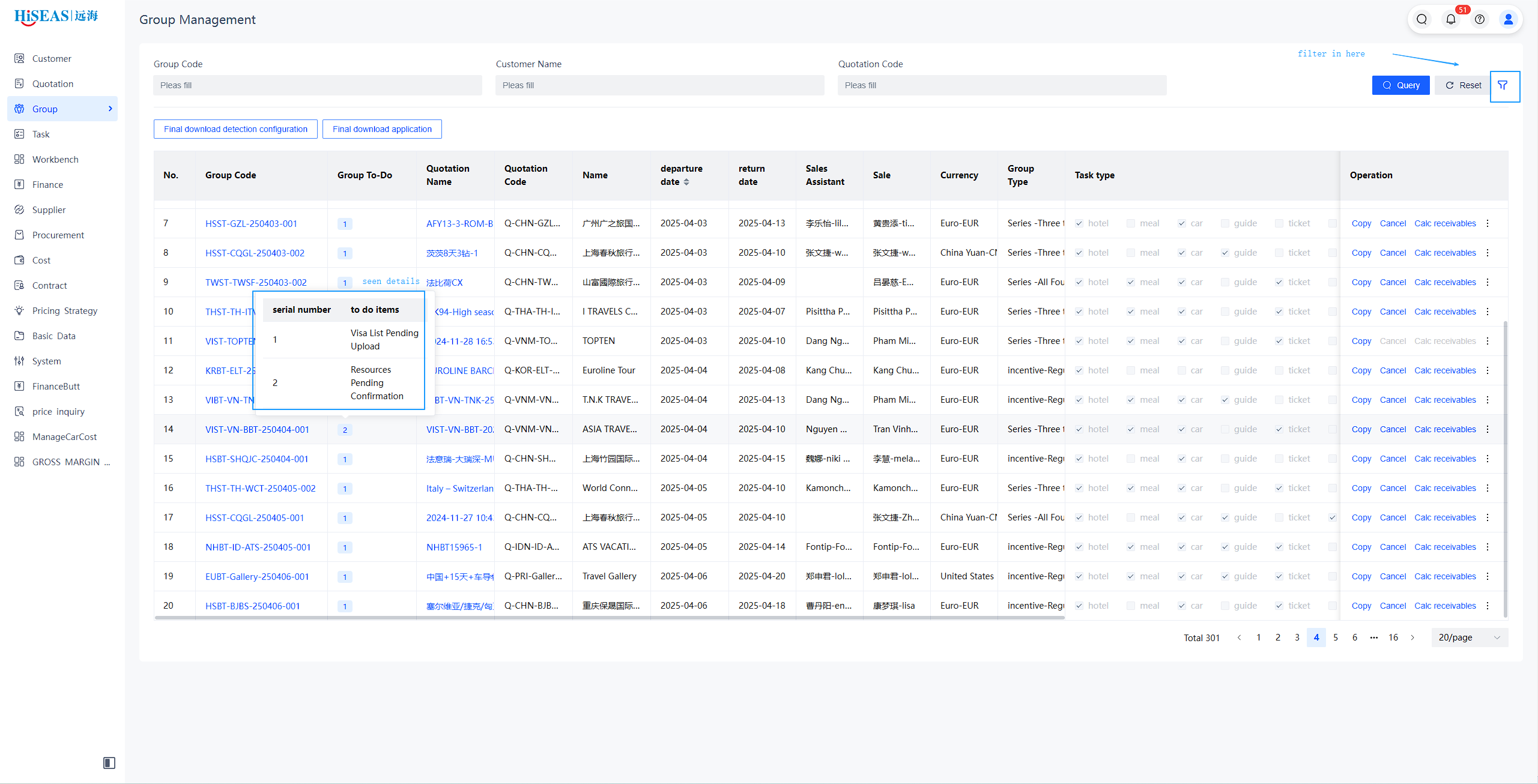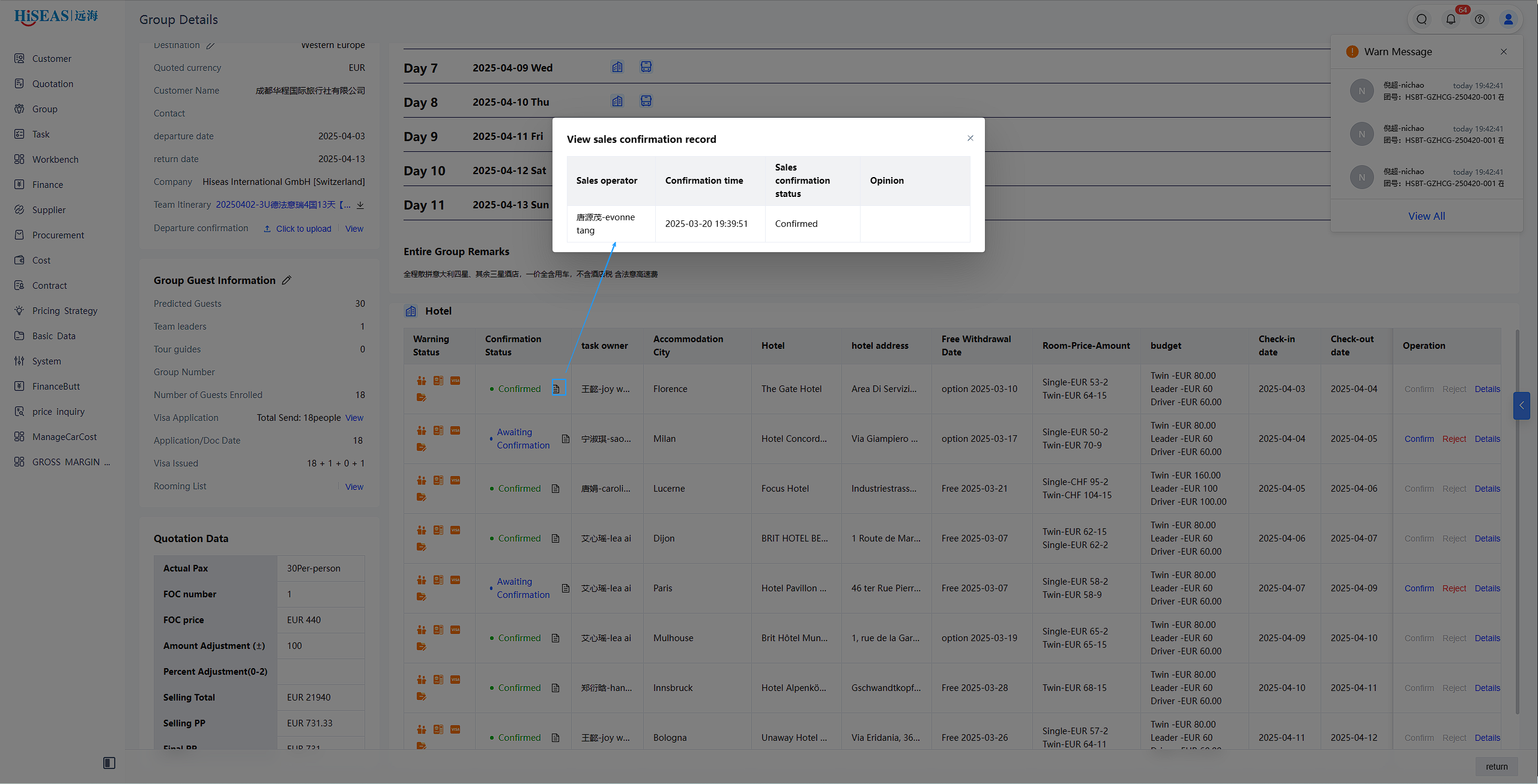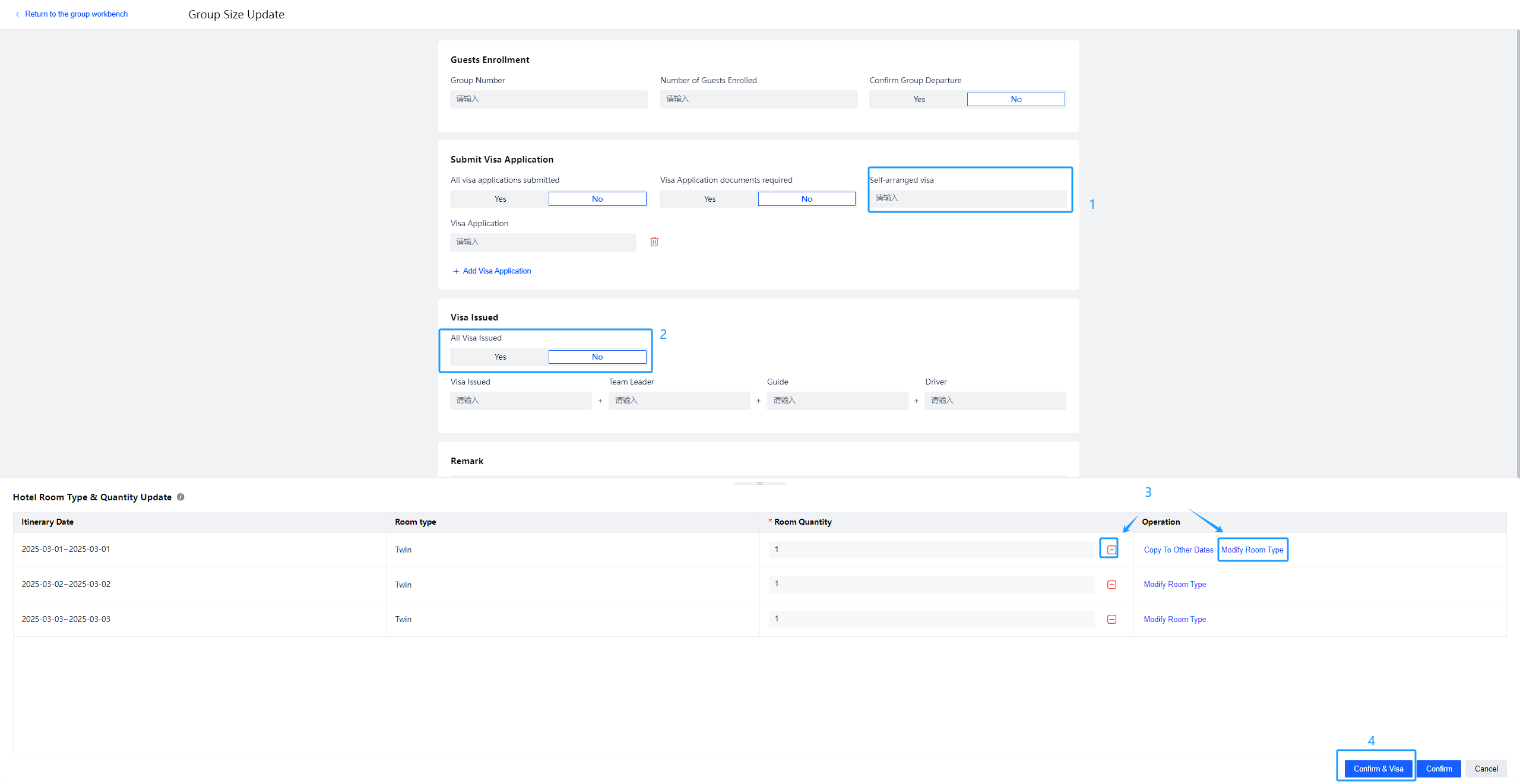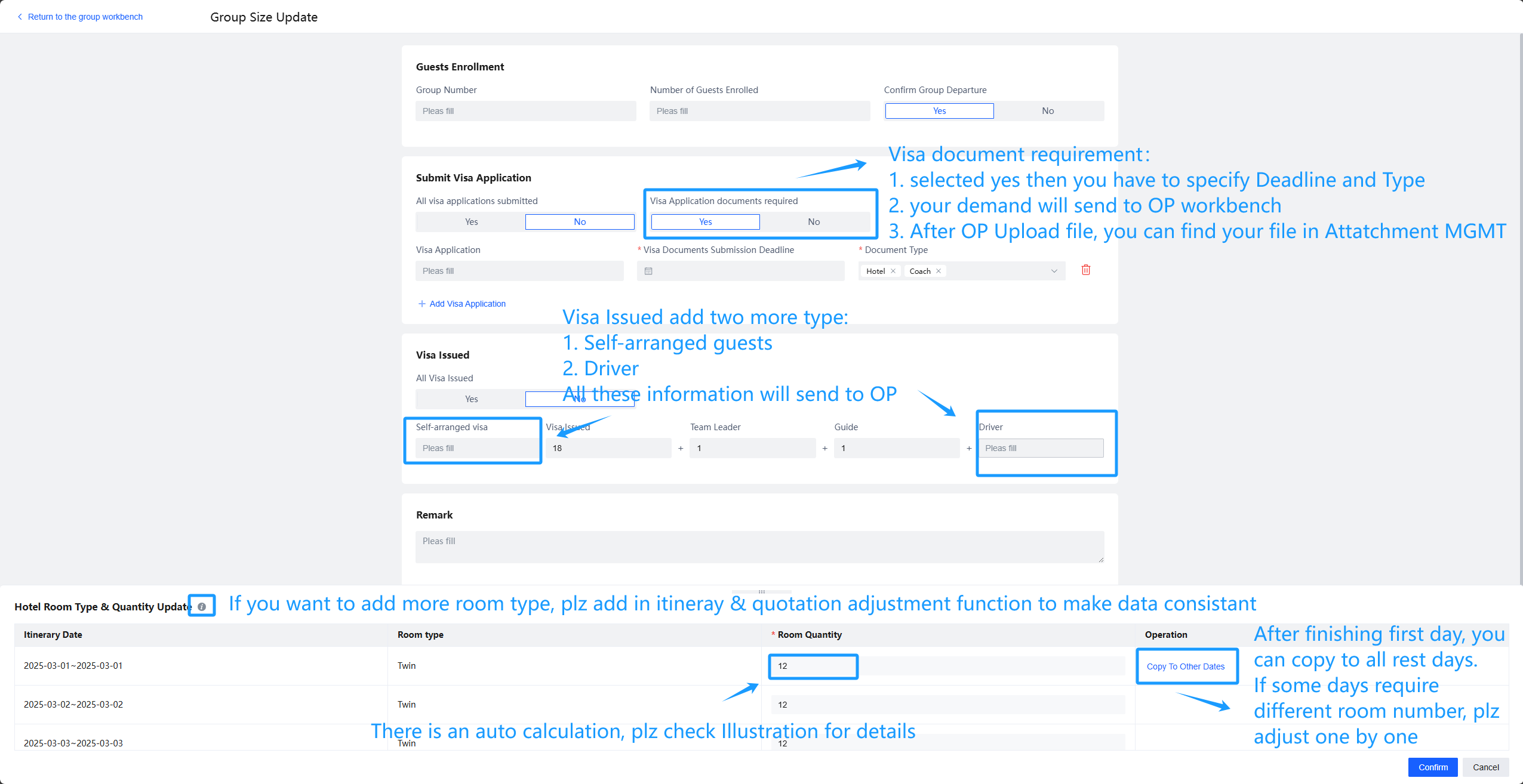...
| 迭代版本 | 更新时间/Update Time | 更新说明/Update illustration | 操作指引/User Guide |
|---|---|---|---|
| 4.4.29 | 2025/6/25 | 团组增加副本功能,以保证团组在审核后在团组管理页面永远展示审核后的标准信息。为了达到这个目标,有以下改动: 团组在转下团第一次审核通过后的任何编辑动作均会进入副本(保存、撤回审批、审核否决) | 进入团组副本的操作-保存操作 进入团组副本的操作-撤回审核 进入团组副本的操作-审核否决 |
| 4.4.29 | 2025/6/25 | 团组增加副本功能,以保证团组在审核后在团组管理页面永远展示审核后的标准信息。为了达到这个目标,有以下改动: 团组只会保存一份副本处于可用状态,可随时修改提交审核。 | 资源变更时提示是否使用副本,不使用将进行作废处理: 也可进入团组副本管理页面中进行修改后提交审核: |
| 4.4.29 | 2025/6/25 | 团组增加副本功能,以保证团组在审核后在团组管理页面永远展示审核后的标准信息。为了达到这个目标,有以下改动: 增加了团组副本待办和团组副本标识,防止销售遗忘有副本还未提交。同时也对查看页面的人员提醒有待提交副本。 | 销售工作台:提示所有待提交的副本及对应的原因 副本提示:本页是副本,点击查看审核通过版本 审核通过版本如有副本,提示有待提交确认的副本 |
| 4.4.29 | 2025/6/25 | We are introducing a replica feature for groups. This ensures that once a group is approved after its initial submission for review, the group detail page will permanently display the standardized, approved information. To achieve this, the following changes have been made: Any edit action performed on a group (Save, Withdraw Approval Request, or Rejection after Review) after its first approval upon submission will be redirected to a replica. | Action: Save Action: Withdraw Review Request Action: Rejection after Review |
| 4.4.29 | 2025/6/25 | We are introducing a replica feature for groups. This ensures that once a group is approved after its initial submission for review, the group detail page will permanently display the standardized, approved information. To achieve this, the following changes have been made: A group will maintain only one active replica at a time. This replica can be modified and resubmitted for review at any time. | When attempting to modify an approved group resources with a volid draft, the system will prompt: "Use draft?" If declined, the draft will be discarded. Alternatively, you can edit the group via the Draft Management page and then submit it for review. |
| 4.4.29 | 2025/6/25 | We are introducing a replica feature for groups. This ensures that once a group is approved after its initial submission for review, the group detail page will permanently display the standardized, approved information. To achieve this, the following changes have been made: We have added pending replica tasks and visual replica indicators to prevent sales personnel from overlooking unsubmitted replicas. Additionally, personnel viewing the group details page will be reminded if a pending replica exists. | Sales workbench: reminder for drafts for all types Page reminder: seeing an draft Page reminder: approved page with draft pending submit |
| 4.4.35 | 2025/6/24 | 团组数据权限增加 Added Group Data Permissions | |
| 4.4.35 | 2025/6/24 | 团组资源增加控制状态同步 销售可查看团组资源控制状态,知晓资源是否已经确定使用 | |
| 4.4.35 | 2025/6/24 | 团组资源增加确认快照 为了防止信息修改后无从对比,增加了确认快照,记录确认瞬间的OP详细信息 Groups Resource Confirmation Snapshots Added | |
| 4.4.35 | 2025/6/24 | 团组增加字段自定义排序: Groups Add Field Custom Sorting: | |
| 4.4.26 | 2025/4/28 | 报价单模板优化: Optimize quotation templates: Auto-populate data based on provided offline templates to keep consistansy | |
| 4.4.26 | 2025/4/28 | 团组-增加多字段排序 | |
| 4.4.26 | 2025/4/28 | 行程增加景点选项: Add attraction options to itineraries:
| |
| 4.4.26 | 2025/4/28 | 合同的信息同步到客户的付款信息中 Enable synchronization of contract details into the customer's payment information. | |
| 4.4.26 | 2025/4/28 | 增加了工作台-日常任务模块 Added a Daily Tasks module to the Workspace. Enable daily task reminders for routine work. | |
| 4.4.26 | 2025/4/28 | 酒店增加房型限制选项 需要客人房:正常报价 | |
| 4.4.26 | 2025/4/28 | 酒店生成单
| |
| 4.4.26 | 2025/4/28 | 报价增加团号过滤 Add a group number filter to the Quotes section. | |
| 4.4.26 | 2025/4/28 | 团组增加作废任务查看 Add a "View Invalidated Tasks" option to the group section. | |
| 4.4.26 | 2025/4/28 | 团组增加导出入口 Add an export option to the group section.
| |
| 4.4.2516 | 2025/4/17 | 应收增加模式: 应收增加了按照人档计算的模式,如右图所示。 Receivable Measurement Added a new Model: The a receivable Measurement now incorporates a calculation model based on pax as shown in the diagram on the right. The calculation is performed by multiplying the number of paying individuals by the final quotation to obtain the total cost. This is then followed by adjustments including complimentary room deductions, amount adjustments, and coefficient adjustments, ultimately arriving at the final receivable. | |
| 4.4.1625 | 2025/4/17 | 团组增加待办:
| |
| 4.4.1625 | 2025/4/17 | 查看团组的确认记录: Confirmation Record Review for Group Resources: | |
| 4.4.1625 | 2025/4/17 | 团组行程: 团组行程展开前即可查看详情 Group Itinerary: | |
| 4.4.15 | 2025/3/28 | 团组增加了预算字段,调整了资源排序
The group has added a budget field and adjusted the resource sorting:
| |
| 4.4.15 | 2025/3/28 | 团组增加了待办事项字段: 2. 如果数值没有,代表暂时没有这3项待办 3. 待办支持筛选,在高级选项中 The group has added a to-do item field:
| |
| 4.4.14 | 2025/3/20 | 更新了收客名单模块,包含以下功能调整: 4. 增加了确定并出签按钮:单独权限的按钮,提交后修改团组状态,并推送消息给OP Updated the Guest List Module with the following functional adjustments:
| |
| 4.4.13 | 2025/3/13 | 更新了收客名单模块,包含以下功能调整: 计算规则:客人人数/2 填入标间,客人的余数+司机+导游+领队的和填入单间;如有不对或有其他房型请人工调整 Updated Group Guest Information Module with the following functional adjustments:
|
...